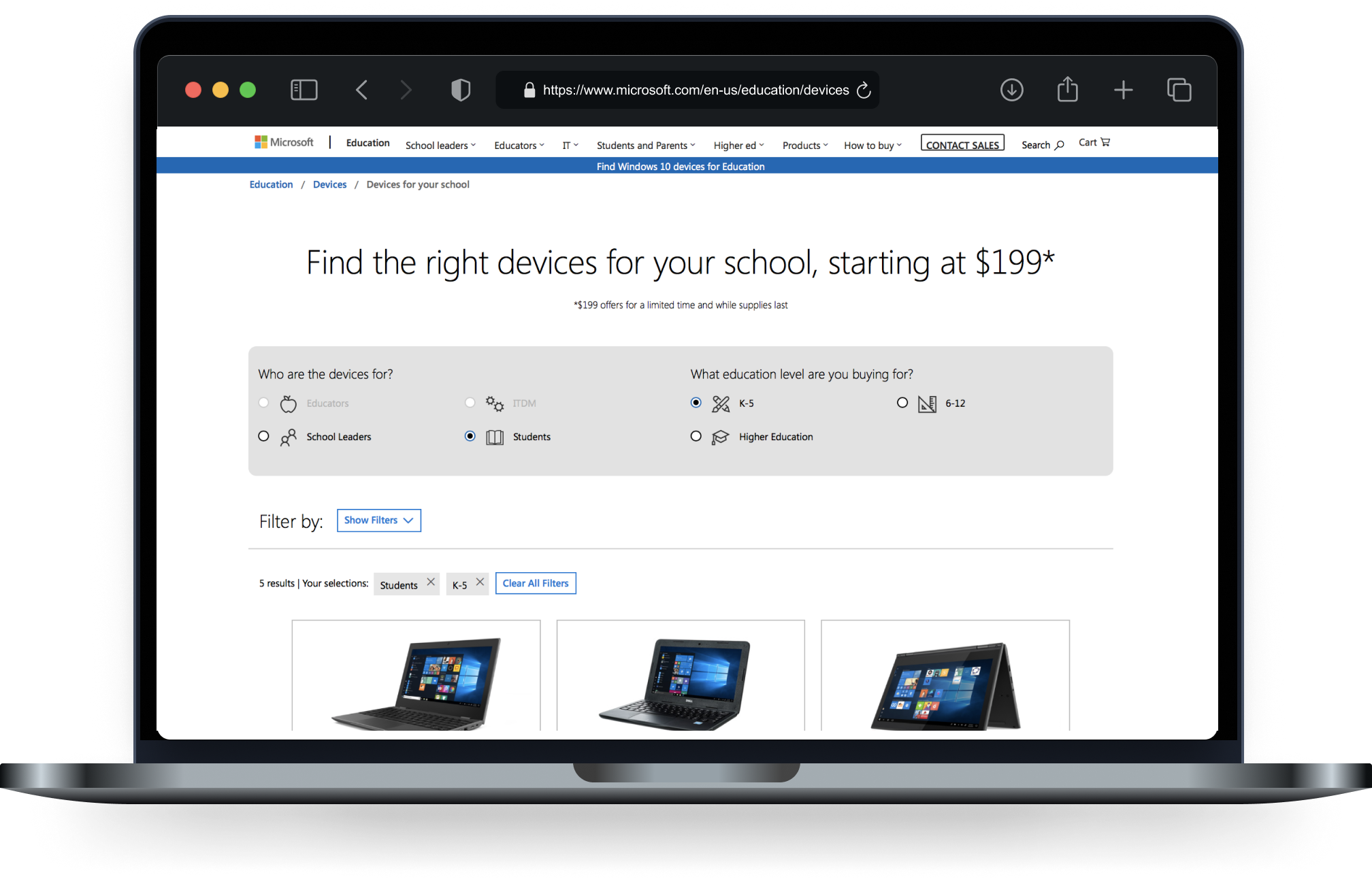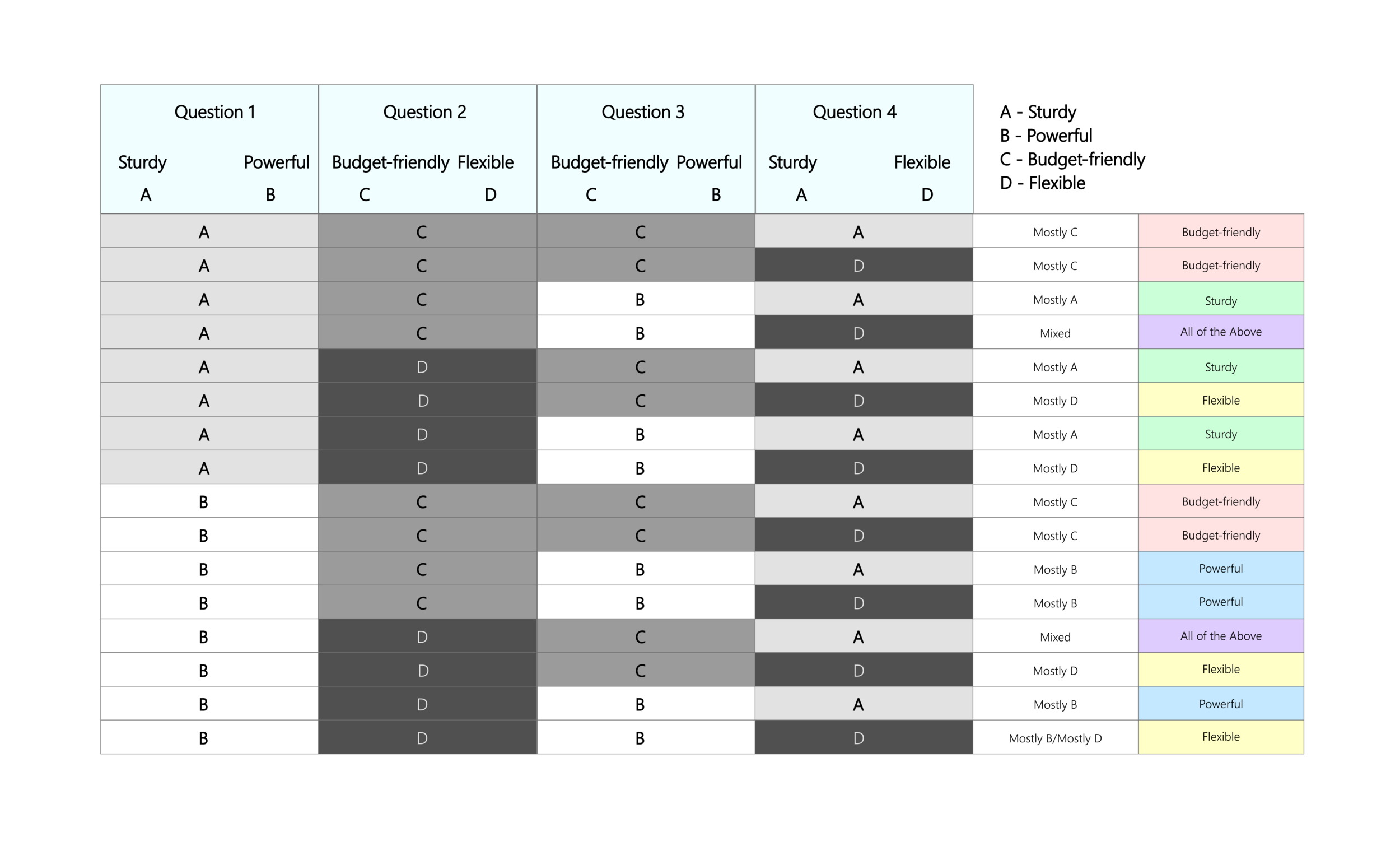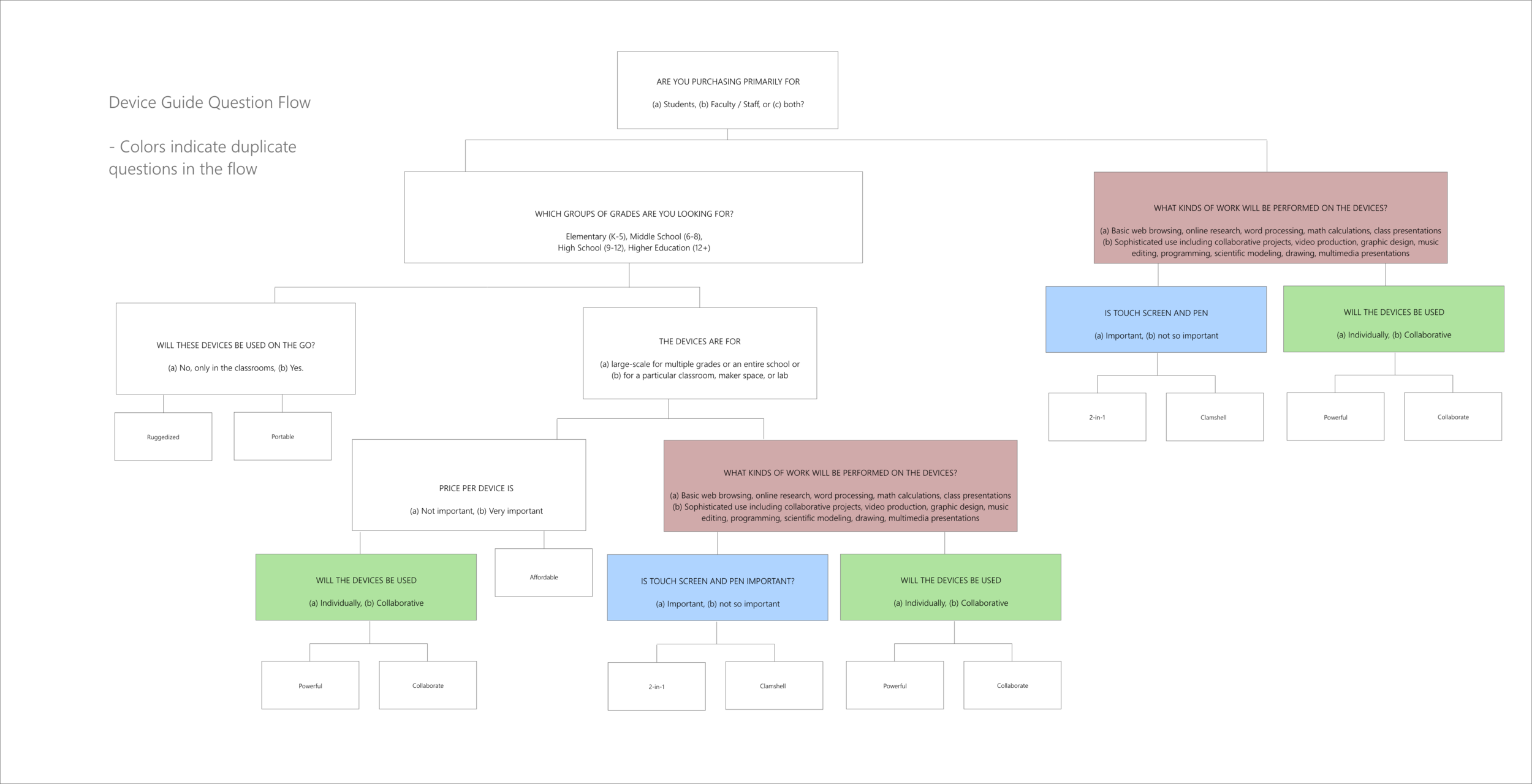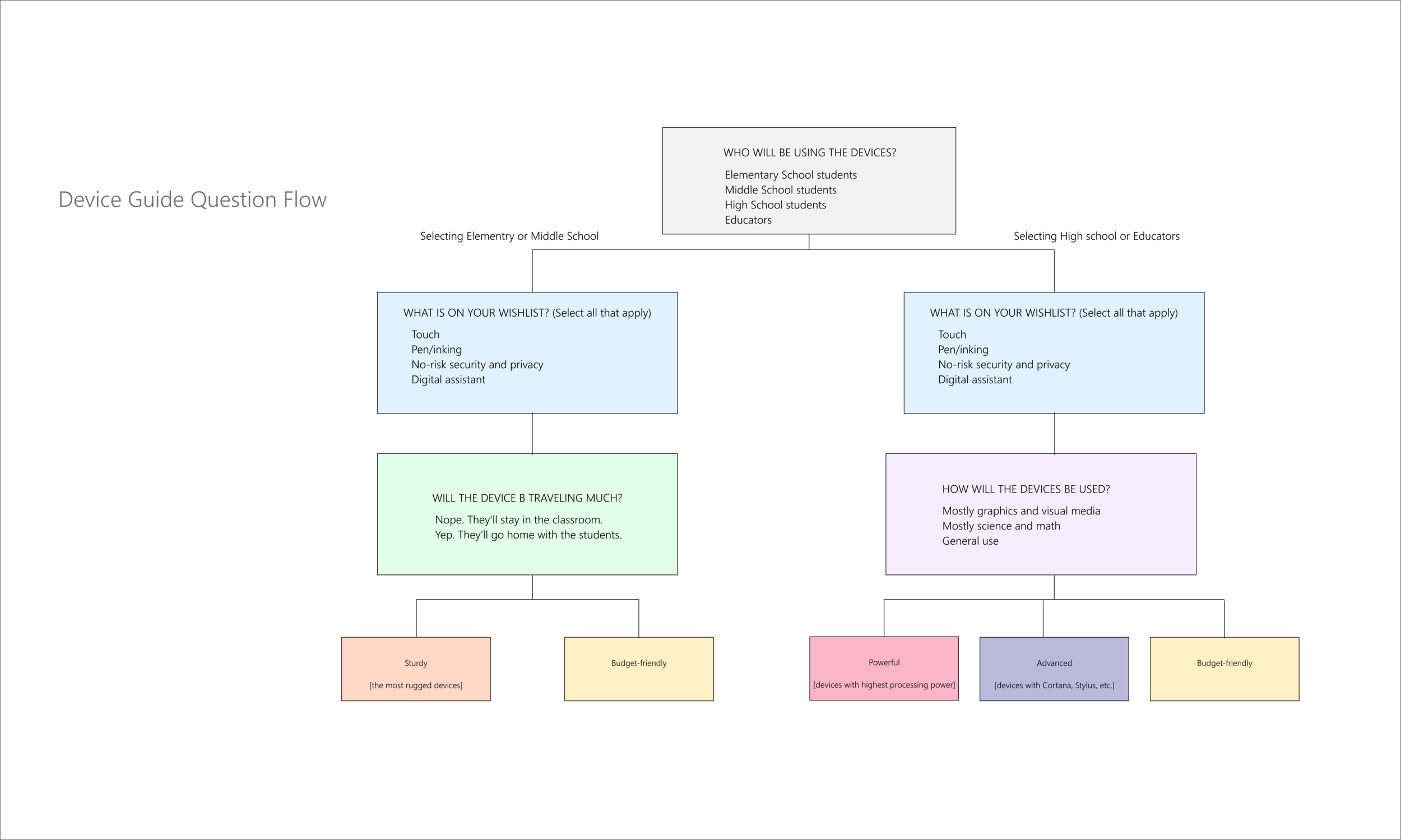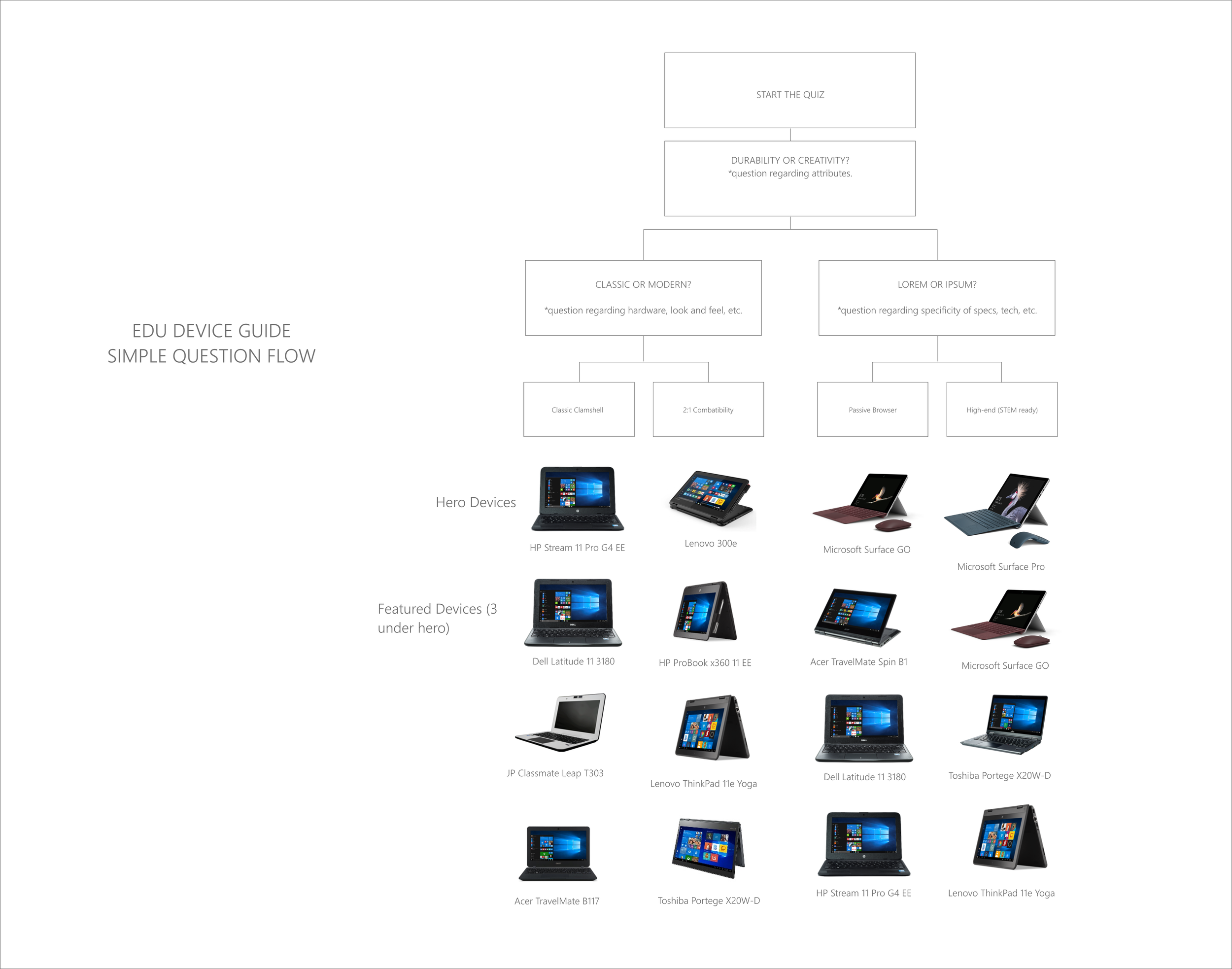Education Device Guide Experience
Role: UX Designer | Company: Microsoft
The Challenge
Microsoft wanted to help education professionals, including teachers, administrators, and staff, quickly find the device that best fit their needs. With so many options available, from rugged classroom devices to budget-friendly administrative tools, the challenge was to design an interactive guide that simplified the decision-making process.
The Approach
The solution explored was an interactive decision tree/quiz, where users could answer brief A/B-style questions to narrow down device recommendations. The goal was to keep the experience fun, approachable, and efficient, while still highlighting specific devices prioritized by stakeholders.
The main challenge was the complexity of permutations: many user paths led to results that didn’t align with the business goals. To resolve this, I:
Created matrices to map decision paths against prioritized devices.
Facilitated discussions with stakeholders to ensure recommended devices matched both user needs and business requirements.
Iterated on wireframes to balance clarity, engagement, and stakeholder alignment.
The Outcome
The project resulted in a framework for an interactive device guide that helped educators make confident choices while ensuring Microsoft’s key devices were highlighted. The work also sparked larger discussions on how device collections should be organized for future designs.
Takeaway
This project emphasized the importance of aligning user experience with business priorities. By mapping user paths and using matrices to guide discussions, I helped bridge the gap between what users needed and what stakeholders wanted to showcase.